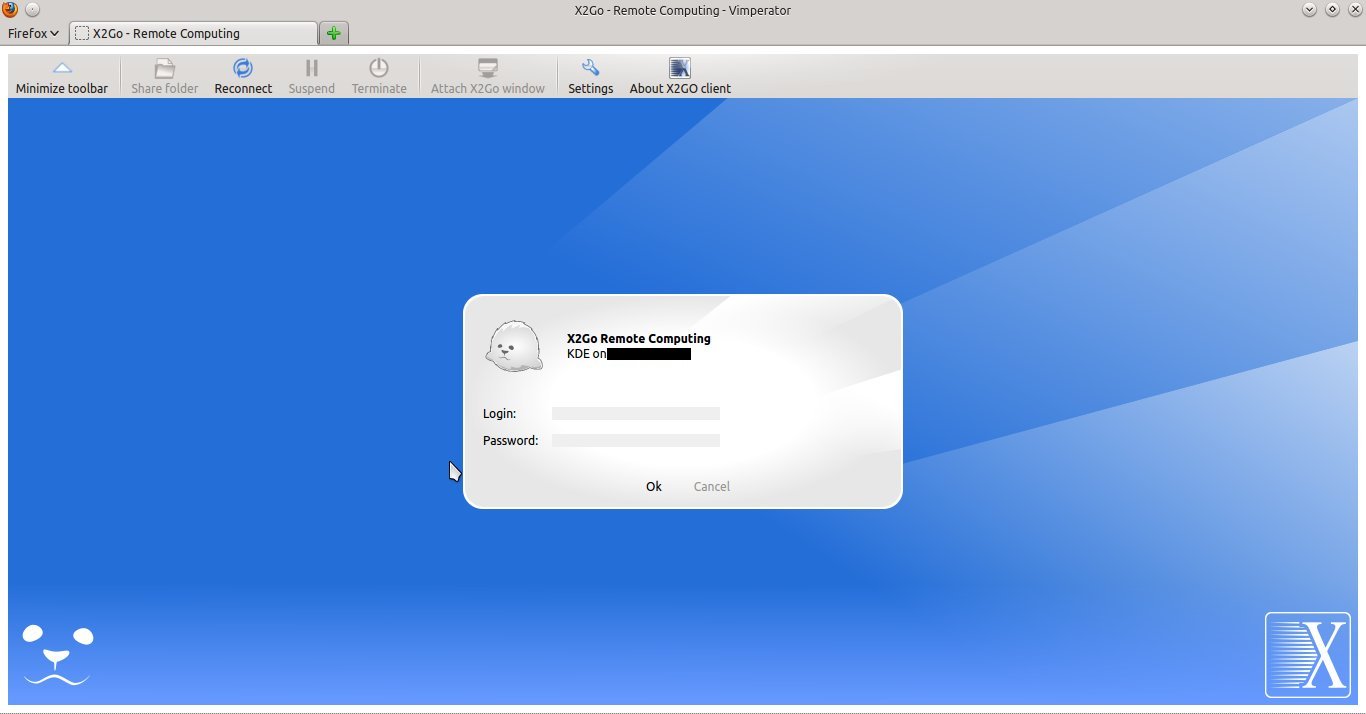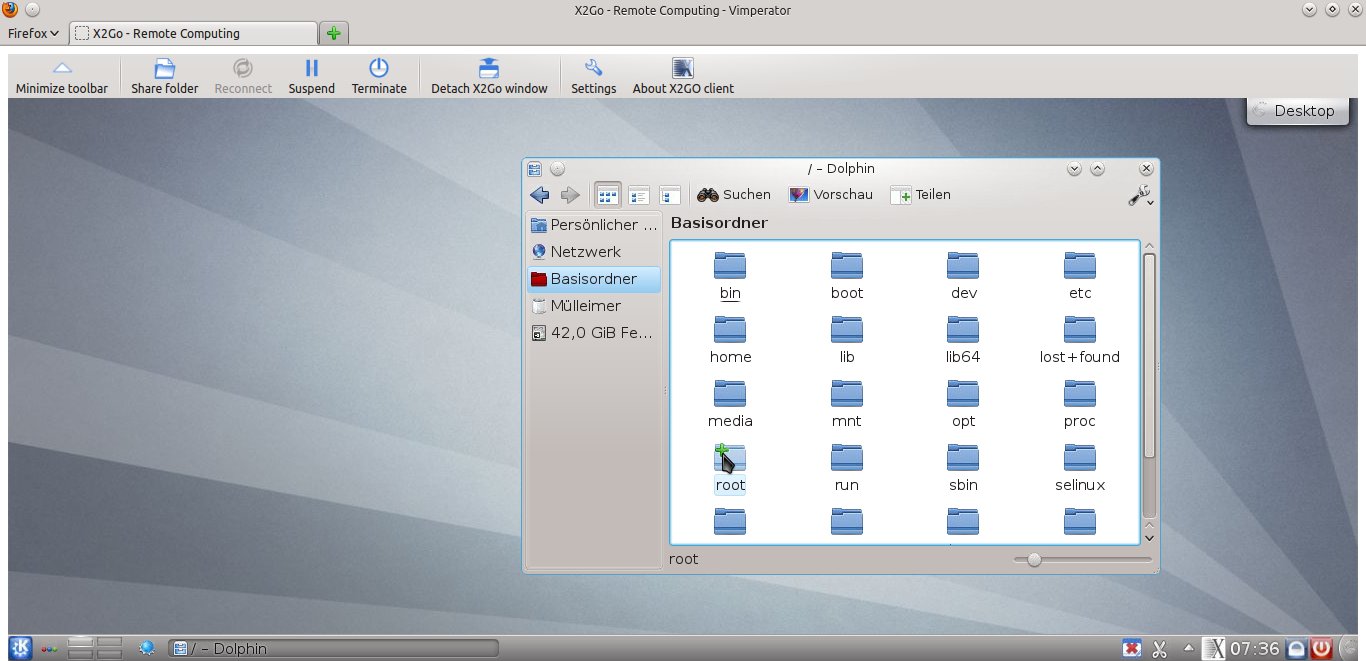Sidebar
This is an old revision of the document!
Table of Contents
X2Go Browser Plugin




Needs correct formating of html page contents.




Using the packages x2goplugin on the client and x2goplugin-provider on the server offers X2Go's functionality within various Browsers, such as Firefox, Chrome, Konqueror and Epiphany. This happens by providing a special website via a webserver, for example apache. The X2GoPlugin receives its configuration via this website.
Prerequirements: We assume that the appropriate package mirrors have already been configured. Please see X2Go Server Installation for further information.
Client
Installation Debian GNU/Linux
apt-get install x2goplugin
Installation Ubuntu
apt-get install x2goplugin
Installation Windows
not yet available.
Installation OSX
Not yet available.
This finishes installing X2GoPlugin for the client. After restarting the browser it is ready to use.
Server
Installation Debian GNU/Linux
apt-get install apache2 x2goplugin-provider
Installation Ubuntu
apt-get install apache2 x2goplugin-provider
This installs the necessary files and dependencies. The plugin is instantly usable on the server via localhost/x2goplugin.html. Using it on the server is not the desired scenario, so we need to change the configuration. The file x2goplugin.html lies at /usr/share/x2go/plugin/. It is recommended to create a backup of the original file before modifying it.
cp /usr/share/x2go/plugin/x2goplugin.html /usr/share/x2go/plugin/x2goplugin.html.orig
The file's content can then be modified to reflect your own requirements. At a minimum you should substitute “server=localhost” with your server's public IP / hostname. After that you can access X2Go via your browser:
http://<your-server's-IP-or-hostname>/x2goplugin.html
This is the original content of the file:
<code>
<!DOCTYPE HTML PUBLIC “-W3CDTD HTML 4.01 TransitionalEN”>
<html>
<head>
<title>X2Go Application Service</title>
</head>
<body onload=“checkPlugin()”>
<object
src="location"
type="application/x2go"
name="x2goplugin"
palette="background"
height="100%"
hspace="0"
vspace="0"
width="100%"
x2goconfig="
session=X2Go-Demo-Session server=localhost user= sshport=22 command=XFCE rootless=false sound=true exportfs=true speed=adsl compression=16m-jpeg quality=9 dpi=120 kbdlayout= kbdtype=auto showtoolbar=true showstatusbar=true usekbd=true soundsystem=pulse soundtunnel=true defsndport=true print=true rootless=false published=false applications=WWWBROWSER, MAILCLIENT, OFFICE, TERMINAL “>
</object>
</div> </body>
</html>
</code>
You can certainly also move the file x2goplugin.html into /var/www. Then it is recommended to remove the link x2goplugin.conf within /etc/apache2/conf.d, which is just a link to /etc/x2goplugin-apache.conf.
ls -al /etc/apache2/conf.d/x2goplugin.conf lrwxrwxrwx 1 root root 33 Mär 22 23:42 /etc/apache2/conf.d/x2goplugin.conf -> ../../x2go/x2goplugin-apache.conf root@x2goserver:/etc/apache2/conf.d
This file contains the alias which defines an alias for the url http://<your-server's-IP-or-hostname>/x2goplugin.html. (The URL http:<your-server's-IP-or-hostname> still delivers the expected file /var/www/index.html.) <code> cat /etc/x2go/x2goplugin-apache.conf Alias /x2goplugin.html /usr/share/x2go/plugin/x2goplugin.html </code>