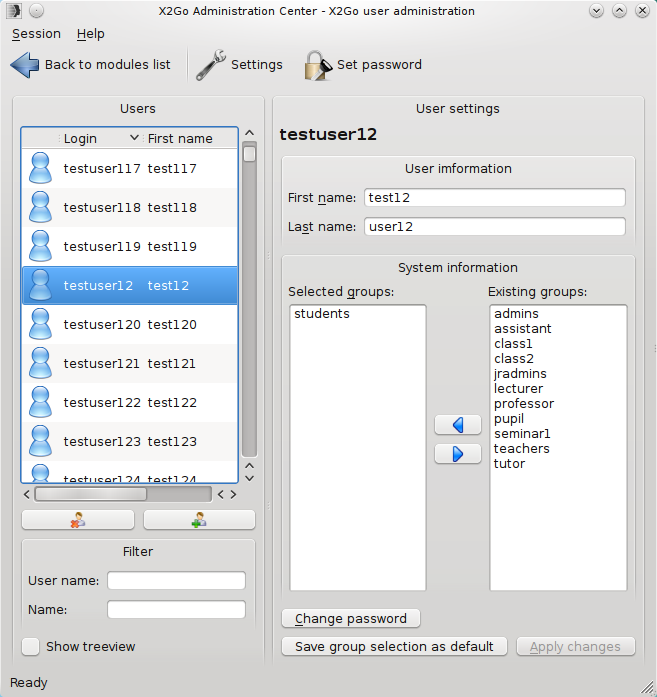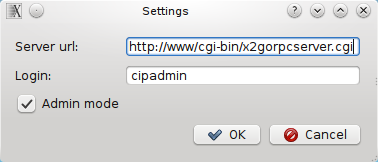Sidebar
wiki:advanced:administration:cipux
Table of Contents
X2Go Admin Server and CipUX
One installation target of the X2Go Admin Server part of X2Go Admin Center/Server is Debian Edu/Skolelinux's tjener (Debian lenny). An already configured and running instance of CipUX is required on the main server.
On the client from which the GUI is used a Debian squeeze system is required for the X2Go Admin Center GUI (Windows targets should work too).
![]() Don't use it in productive environments.
Don't use it in productive environments.
Download
X2Go Admin Center/Server is available via X2Go Git: http://code.x2go.org/gitweb?p=x2goadmincenter.git;a=summary
Installation (Version depending on CipUX)
Server Part
Dependencies:
apache2
perl: Frontier::RPC2
Config::Simple (f.e: apt-get install libconfig-simple-perl)
CipUX::RPC::Client
x2gorpcserver.cgi -> /usr/lib/cgi-bin x2goadmiserver -> /etc/x2go *.pm -> /usr/lib/x2go
Client Part (GUI)
dependencies:
libqt4
libqt4-dev
cd x2goadmincenter && qmake-qt4 && make
Client Part Plugins
User Administration
cd modules/x2gouseradmingui && qmake-qt4 && make
Group Administration
cd modules/x2gogroupadmingui && qmake-qt4 && make
Client Part Configuration
wiki/advanced/administration/cipux.txt · Last modified: 2013/03/08 13:31 (external edit)
Imprint & Legal Disclaimer -
Data Protection & Privacy Statement
Except where otherwise noted, content on this wiki is licensed under the following license: GNU Free Documentation License 1.3

 (broken image)
(broken image)