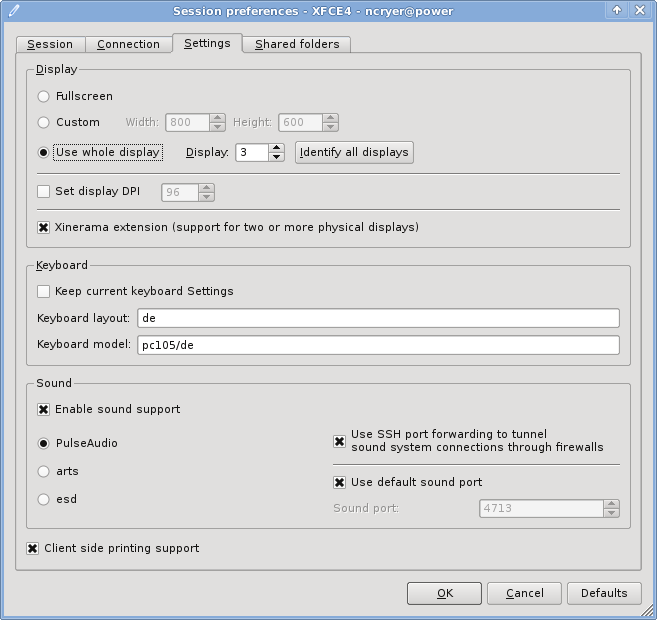Sidebar
This is an old revision of the document!
Table of Contents
Multi display support features
There are two features in X2Go to support desktops with more then one physical display.
Run X2Go Session in "full screen" mode on one of several physical displays
With this feature you can use one of your physical monitors to display X2Go session in “full screen” mode. On this photo you can see a Windows 7 notebook with a connected VGA monitor running X2Go Session on display 2:
You can configure this feature using Session Preferences dialog in X2Go client:
Push “Identify all displays” button to find out the numbers of a physical displays:
Use two or more physical displays as one large virtual display (commonly called Xinerama)
The advantage of Xinerama feature is to only maximize windows to the dimensions of the active physical display. This can be very useful not only for thinclients with more then one physical display, but also if the user stretches their X2Go sessions over more then one display in “window” mode.
X2Go session running 3 maximized LibreOffice windows is stretched over 3 physical displays:
Xinerama configuration of X2Go session will be automatically updated every time when user is moving or resizing his X2Go Session window.